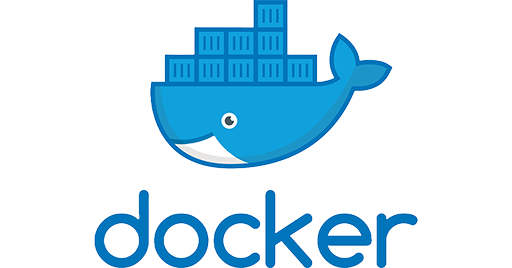
I have been using Docker Desktop for well over five years with very few problems besides the typical host-to-container mount performance issues. After a recent upgrade to Docker Desktop, I was surprised to notice that Docker Desktop would no longer start. It just reported a “Docker Desktop starting…” message and wouldn’t continue.
I tried the typically suggested approaches:
- Checked to ensure I was running the latest build of Docker Desktop
- Via the Docker > Troubleshoot menu
- Clean / Purge data
- Reset to factory defaults
- Uninstall
- Reinstall Docker
- Remove Docker from /Applications and empty Trash
- Restart the computer
- Reinstall Docker Desktop for Mac
Finally, after about two hours, a post on forums.docker.com by zcqian put me on the right track, so I wanted to promote it, along with some refinements and my complete solution (try parts or the complete procedure).
- Restart the computer, and make sure Docker is not running. If it is trying to start, then stop it and close it.
- Open your Applications folder and delete Docker, then empty the Trash (or
brew uninstall docker). - Open Terminal and type:
rm -rf ~/Library/Group\ Containers/group.com.docker
rm -rf ~/Library/Containers/com.docker.*
rm -rf ~/Library/Application\ Support/Docker\ Desktop - Download Docker Desktop again, and copy
Dockerto your/Applicationsfolder (orbrew install --cask docker). - Open Docker.
With any luck, you will now be back up and running again. Feel free to leave a comment if these steps change over time, and I will update this post accordingly.
Just FYI, I have had to do this now at least twice so far this year. I would really like to figure out what the root cause of this is so that I can stop coming back to this point get Docker Desktop running again.
This worked for me. Thanks!
Glad to hear it.
This works like a charm
This worked for me too. Thank u, Matt!
that worked for me too.thanks
Not usre why but the issue still exists for me
not worked for me
Thanks Matt, it also worked for me too.
This worked for me too, despite the fact that a couple of the directories would not delete with the error “Operation not permitted” (even with sudo). Anyways, thanks!
Wow! It worked! Thanks a lot.