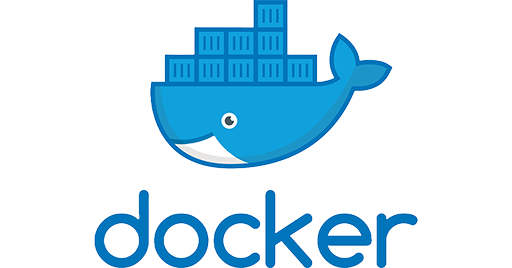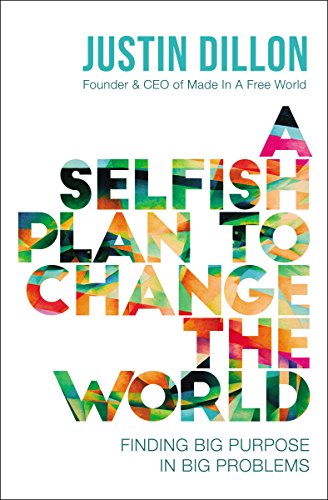I have been running the Wazuh XDR and SIEM platform for nearly two years for my company server and lab environments in order to monitor and act on cybersecurity threats to my infrastructure. While there are more comprehensive enterprise commercial SIEM products in the market, Wazuh, without a doubt, has its place and is currently my go-to recommendation for mid-sized organisations needing a SIEM platform.
One significant missing piece within my own Wazuh environment was a lack of native integration with Ubiquiti UniFi products. Specifically, I am referring to Wazuh decoders and rules for UniFi OS and Networks. I can’t think of a bigger missing data source in a SIEM than perimeter firewall, router, and network logs.
TL;DR: Stop missing critical UniFi network logs in Wazuh! You can use these custom Wazuh decoders and rules for Ubiquiti UniFi from my forked unifi-wazuh GitHub repository: https://github.com/mattsimpson/unifi-wazuh
Or, continue reading for the background and full instructions.
Continue Reading…