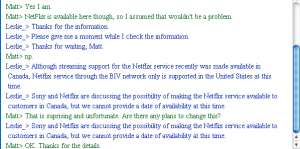A Bit Of Background
I have never been a fan of the BlackBerry smartphone. In fact back in 2009 I used to laugh at BlackBerry OS while proudly sporting my slick new Android Dev Phone 1; however, when it came time to replace that Dev 1 in 2011 my laughter had morphed into concern. RIM appeared to be caught in quicksand, slowly sinking into a pit of irrelevancy, and being a patriotic Canadian I was honestly sad to see this happening to another important Canadian tech giant. So I did the only thing I could do, I bought one, the Bold 9900 the day it was released. It had their shiny new BlackBerry 7 OS on it, which had to be better than the clunkers I’d played with in the past right? Erm, not much. While the hardware itself was a thing of beauty, that clunky old OS was still underwhelming especially coming from Android.
I certainly saw a shining glimmer of hope for RIM though. Back in 2010 RIM had bought an impressive tech company from Ottawa called QNX, who created a rock solid OS for embedded systems. If RIM was going to reinvent their OS then this acquisition would certainly give them the foundation they would need to do it. Oddly enough this is almost exactly what Apple did 10 years earlier with Mac OS 10.0. They expired their rotten OS 9, and started over by using a rock solid foundation (FreeBSD) and put a slick and very functional UI on top of it. Apple is now the darling of the tech sector, so I am hoping that RIM can follow suit with QNX at its core.
The Future Is [Finally] Ready
 There have certainly been some bumps along the way (ahem PlayBook OS 1.0, and two crushing BlackBerry 10 delays to name a few), but last week BlackBerry showed the world that they certainly can deliver the goods. I bought two Z10’s on February 5th and here is my opinion.
There have certainly been some bumps along the way (ahem PlayBook OS 1.0, and two crushing BlackBerry 10 delays to name a few), but last week BlackBerry showed the world that they certainly can deliver the goods. I bought two Z10’s on February 5th and here is my opinion.
Starting with the hardware specs, solid grades for sure. It is simply beautiful to look at, and a perfect weight to hold. The 4.2″ 1280 x 768 resolution screen @ 356 PPI is bright, deep, and crisp. If Apple uses the word “retina” to describe the iPhone’s 326 PPI screen, what should BlackBerry use to describe the Z10’s 356 PPI screen… “vitreous humor”? The dual core 1.5Ghz processor and 2GB of RAM make the Z10 seriously responsive to the touch, super fast to load applications, and perfect to run multiple apps at a time.
Another hardware “feature” I really like is that I can take the back cover off and replace the battery, even have a second battery, and even add my own external microSD storage to extend the 16GB of internal storage provided (yes, that is a well deserved dig at the iPhone).
I have read other Z10 reviews that indicate a slight “styling problem”, I simply disagree. It’s properly done. Everything looks intentional, and well positioned. I am a graphic designer, I know these things.
On to the new BlackBerry 10 OS, the piece I have really been waiting for with cool beans QNX under the hood. BlackBerry 10 OS is simply top notch. It feels solid, stable, and responsive just like it should be. Almost everything has impressed me… from waking the phone up (and pulling down the shades at night), to the well thought out gestures, to BlackBerry Hub, and their default application catalog that I somehow immediately depended on (i.e. Remember app with Evernote integration). It also has some really well done social integration (Twitter, Facebook, and LinkedIn), of course e-mail, and some impressive voice controls.
I remember how confused I used to get when BlackBerry users would go on about how awesome BBM is… it’s text messaging right? Well it is awesome! So much more than text messaging. You can communicate with any other BlackBerry user (or groups of users) for “free” via text, voice, or even video chat now.
Finally, BlackBerry World has thousands of apps to play with (lots of really good and really bad ones) so you won’t be bored, I am not at all put off by the selection of apps. Sure it will be nice when Whatsapp and Skype are available, but the trade off is that there are some good games like Run In Crowd and Angry Birds Star Wars that are available for free.
One thing I do need to rant about is the lack of BlackBerry Travel for BlackBerry 10. Where is it? I’m freaking out. I am travelling in the next month or so, and I don’t think I remember how to do that without BlackBerry Travel. I sadly depend on it to tell me where I’m going, how I’m getting there, and where I’m staying. I have read that it’s coming soon, so I’ll just hold tight.
Another issue worth mentioning in this review is battery life. Real world I get 2 days (from 6AM day one, until about 10PM day two) of battery life under light usage, and 1 day (from 6AM to 10PM) under moderate usage. While this certainly compares to other “superphones” out there, this is still inadequate and needs to be generally addressed at the industry level. Put some Rossi LENR in these things or something.
Spell It Out For Me – Conclusion
I think it’s pretty obvious, but if not… go buy one. You won’t be disappointed. BlackBerry has done an amazing job on this device (my wife even agrees), and I feel like they deserve a nod for finally kicking this thing out the door ready for the world.
Content Disclaimer: I have absolutely no vested interest in BlackBerry (other than maybe as a small part of some mutual funds somewhere), and was not paid or contracted to write this piece.
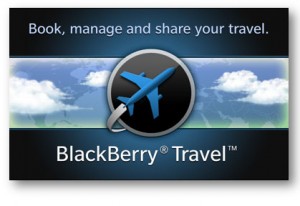 BlackBerry Travel is one of my favourite BlackBerry applications of all time. Even when I had my BlackBerry Bold 9900 (which I had a rather strong disliking for), BlackBerry Travel kept me smiling. Needless to say I was delighted when they brought it to BlackBerry 10. I get lost without this application when I travel, literally.
BlackBerry Travel is one of my favourite BlackBerry applications of all time. Even when I had my BlackBerry Bold 9900 (which I had a rather strong disliking for), BlackBerry Travel kept me smiling. Needless to say I was delighted when they brought it to BlackBerry 10. I get lost without this application when I travel, literally.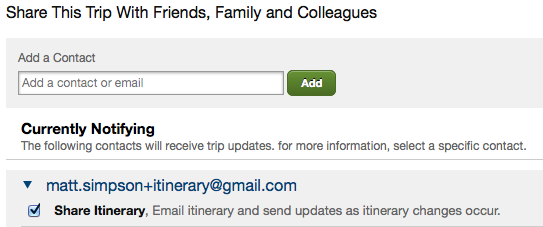
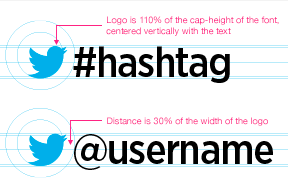

 I have been administering Linux servers for a while now so coming across a new problem is both exciting and stressful, especially when that problem is on a high demand production server. I recently came across one of these scenarios, and was surprised how difficult it was to solve.
I have been administering Linux servers for a while now so coming across a new problem is both exciting and stressful, especially when that problem is on a high demand production server. I recently came across one of these scenarios, and was surprised how difficult it was to solve.