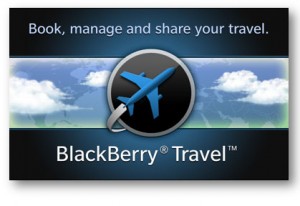 BlackBerry Travel is one of my favourite BlackBerry applications of all time. Even when I had my BlackBerry Bold 9900 (which I had a rather strong disliking for), BlackBerry Travel kept me smiling. Needless to say I was delighted when they brought it to BlackBerry 10. I get lost without this application when I travel, literally.
BlackBerry Travel is one of my favourite BlackBerry applications of all time. Even when I had my BlackBerry Bold 9900 (which I had a rather strong disliking for), BlackBerry Travel kept me smiling. Needless to say I was delighted when they brought it to BlackBerry 10. I get lost without this application when I travel, literally.
For iOS and Android users that don’t know the awesomeness of BlackBerry Travel, they have TripCase. TripCase seems just fine, I’m sure they have an equally enthusiastic fan base. Unfortunately there isn’t a BlackBerry 10 version, which is fine because I use BlackBerry Travel.
Okay… so the problem is that I recently received an American Airlines flight itinerary directly into TripCase, and there wasn’t an obvious way for me to e-mail myself the itinerary. This means the trip wouldn’t get added to BlackBerry Travel, thus I would end up lost.
To solve this:
- Log into the TripCase web interface, and select your trip.
- Click the big “Share Itinerary” button at the top.
- Add one of your own alternative e-mail addresses (in my case I used GMail’s awesome +whatever trick), and be sure to check off the “Share Itinerary” checkbox.
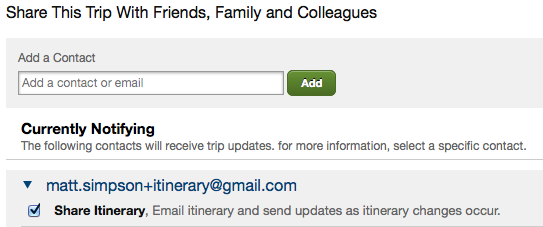
- Once you receive the shared TripCase itinerary e-mail, forward it to trips@blackberry.com from your real BlackBerry Travel e-mail address.
Within a few minutes if all goes well, your TripCase itinerary will now be in BlackBerry Travel. Now you won’t get lost! Happy travels.
Sorry but that didn’t work… trips@blackberry.com auto replied that it was not a compatible itinerary.
It worked for me… to an extent… BB travel picked up my hotel reservation but didn’t pick up the train journey…